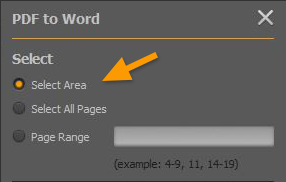Selecting Content
Selecting the Entire Document
Once you open a document and choose a conversion type you can apply one of these two ways to select the entire document:
- Click the Edit menu and then in the drop-down list click on Select All Pages..
- Click Select All Pages on the dynamic sidebar.
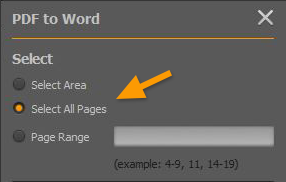
Selecting the Entire Content of a Single Page
If you need the entire content on one specific page only, there are two ways to do that:
- Click the Edit menu and then in the drop-down list click on Select All on Page.
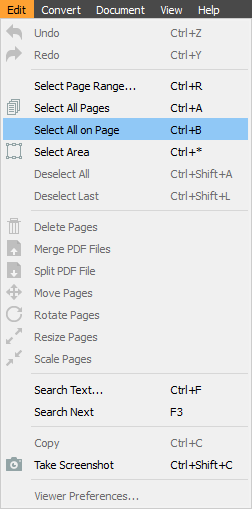
Selecting a Page Range
There are two ways to select a page range you want to convert:
- Click the Edit menu and then in the drop-down list click on Select Page Range.
- Click Select Page Range on the dynamic sidebar.
After you enter the page range, click Enter on your keyboard and the Convert button will be activated. If you want to select different page ranges at the same time, just separate these ranges with commas, like in this example: 1,3-5,13-17.
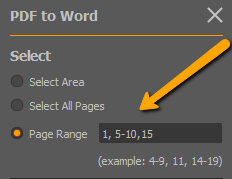
Selecting Area
To convert only a specific area you can activate the Select Area option and highlight the part of content you wish to convert.
- Click the Edit menu and then in the drop-down list click on Select Area. Hold the left mouse click and select the area with it.
- Click Select Area on the dynamic sidebar.