Set up PDF Converter Elite as Default PDF Reader
If you want to view PDF files in PDF Converter Elite, you can set it up to be your default reader. To do so, right mouse click on any PDF file you have on your computer.
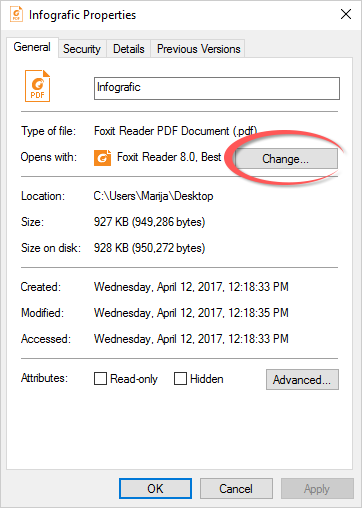
Click on Properties and then on Change button as shown on the image above.
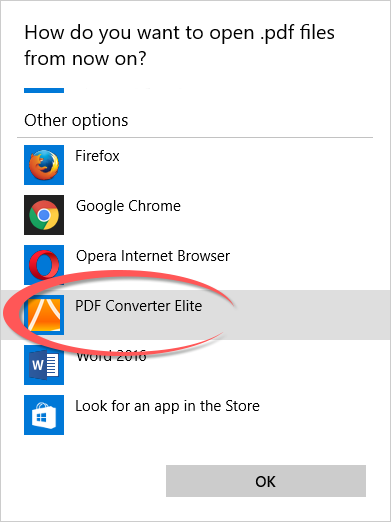
Choose PDF Converter Elite from the list of PDF readers. Click OK.
Now every time you want to open a PDF document it will open in PDF Converter Elite program. Here are the advantages of using PDF Converter Elite as a default PDF reader:
- You can immediately make changes to the PDF file because it will be opened in PCE. Just click on the Edit button to enter the PDF editing mode. There you can add or remove some text from the PD file, move or delete certain pages, scale or resize PDF pages, split PDF file or merge it with another PDF document.
- Skip the steps for PDF conversion because you will view PDF files in PDF converter. Convert PDF file to Word, Excel, PowerPoint, JPG, PNG, DWG and other formats.
- Adjust viewing settings: single page or two page view, continuous view, rotate PDF, fit PDF page, zoom in or out.
- Search PDF file to find the information you need.
- There is an option “Go to Page” for quicker looking at the PDF document. This is handy if you are dealing with bigger PDFs.
- You can print PDF file directly from PDF Converter Elite and set up the page for printing.
- Taking a screenshot of a PDF document is also possible through PDF Converter Elite.
PDF Converter Elite is available for free, even when your 7-day free trial expires. You cannot convert or edit PDF files after the trial expires but you can view PDF files.